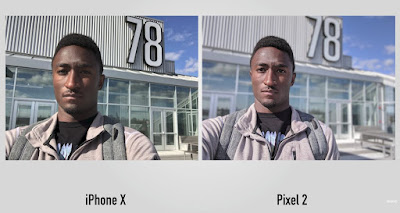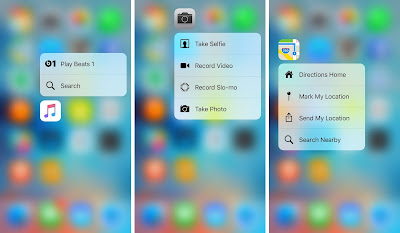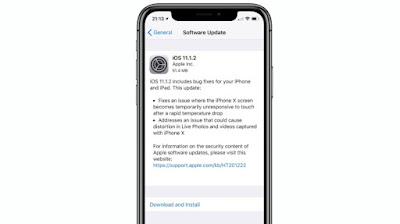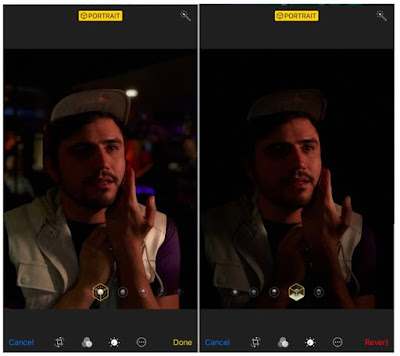Samsung’s custom software:
So this is clearly still unapologetically a Samsung phone in a software department.
It still has a bunch of Samsung’s big screen tricks and app shortcuts and you still get the edge shortcuts and some more customization options with those.
Sometimes with all these stuff that I feel like Samsung is just kind of dumping as many features as possible on you. And maybe they are but that’s the part of what they do.
For better or for worse there are still 2 browsers at the box, 2 smart assistants, 2 calendars, 2 messaging apps, all the classic half-hearted Samsung ecosystem push is still there but it is also an Android device so you can get rid of the stuff that’s annoying if you don’t want it.
Battery & Charging:
Battery life I think is the biggest weakness of these new phones, the Galaxy S9 & the S9 Plus.
It’s not terrible but among all the other great things about these phones, the battery life is definitely not great.
I spent most of my time with Galaxy S9 Plus which has a bigger screen but also bigger battery 3500mah and it would be dead by the end of the day.
Most of my heavy use days with a lot of navigation, a lot of music playing, a lot of screen on-time watching videos and the social media.
That would be enough to kill this phone in a single day. I don’t even do that much of mobile gaming but if I were that would kill it too.
The upside with Samsung is fast charging & wireless charging. It charges really fast with the right charger, the one in the box of course or one of several other USB C chargers like the MacBook Pro charger but it can be kind of picky.
For example, the DASH charger of OnePlus didn't support fast charging with S9. But being able to top up really quick during the day for me does offset the slightly weak battery this phone has.
It would be greater if it had a better battery but for me, that's good enough.
Camera:
Then for the biggest most re-imagined new change in these phones that would be the camera. Let’s break that down.
So there’s a new 12-megapixel camera on the back and if you get the Galaxy S9 Plus it gets the second telephoto camera as well and it’s the first modern Smartphone with a variable aperture camera.
It can physically switch between F1.5 and F2.5 depending on your lighting, so it defaults to F2.4 which is roughly average for a Smartphone camera and that’s for your sharp normal daylight photos most of the time.
When you do get into low-light under 100 lux, that’s when it’s going to switch to a wide open F1.5 aperture. Technically speaking the mechanism to do this is really impressive but it only matters if you can see the difference in photos.
So does it make a difference?
Generally, photos from the Galaxy S9 camera are pretty damn good. Photos are a little bit less over-processed and a little less over-sharpened than they used to be, but it’s clearly still the Samsung look we are used to with the bright vibrant colors.
The Dynamic range I would say is the most noticeable improvement but that’s something they’ve actively worked on. Still, pretty much every photo I take from the Galaxy S9 in auto mode is just a little bit too bright. Just a little bit.
But then it can also be sort of an advantage when you take it to low-light.
Galaxy S9 low-light photos look pretty good and really are, thanks to the F1.5 aperture letting in way more light. Low-light shots have seen a real bump up. There is less smoothing because it gets rid of less grain because there is less grain because there is more light let into the camera.
So the question of “is this variable aperture making a difference?”
Well fundamentally YES it’s working.
It’s still not the best camera in any Smartphone though, that’s still Google Pixel 2 hands down and I would say it still falls a little bit behind iPhone X but I don’t think anyone will be disappointed with the 3rd place performance of a great Galaxy S9 camera.
Something people have also noticed recently is it shoots video in the REC 2020 color space instead of REC 709. That's what happens when you turn on or leave on HDR. If you turn that off they can be REC 709.
So it's trying to look better again and more saturated on the Samsung's infinity display but you can turn that off.
Add-on:
Last year S8 had USB C, wireless charging & fast-charging. That is also all still here. USB C, fast charging, wireless charging, a headphone jack & IP68 water- resistance is great. Clicky buttons and just overall A+ build quality.
Now it’s still glass in the back which means you’re still going to get smudges so you want to pick up a good case which will make all the smudges and scratches disappear.
Samsung Galaxy S9 v/s Samsung Galaxy S9 Plus:
Which is better Samsung Galaxy S9 or S9 Plus?
So it may seem like Galaxy S9 Plus will have a pretty big advantage over the regular Galaxy S9 because you are getting now more RAM, more screen, more battery and more cameras.
But it turns out most of this isn’t actually that big of a deal.
In the more RAM department yes Galaxy S9 Plus has 6gb of RAM while regular S9 has 4gb of RAM. Both are plenty, hardly ever going to notice the difference in regular everyday use.
It could be nice for future proofing though.
The S9 plus obviously has the second telephoto camera for live focus and for optical zoom. Sometimes may or may not ever use that, if you do obviously go with Galaxy S9 Plus but you might not miss that.
And of course, the size difference means S9 5.8” display versus S9 Plus 6.2”.
Then your 3000 mAh to 3500 mAh battery, both of which are somewhat mediocre so not a huge difference between them.
Samsung Galaxy S9 Plus v/s Galaxy Note 8:
So it’s a toss-up if you’re choosing between them but I think the biggest thing I got out of Galaxy S9 Plus existing now at this price point is, there is way less reason to buy a Samsung Galaxy Note 8 right now.
Galaxy Note 8 is all about the stylus and comes in at about a $1000.
I would definitely pick the S9 Plus over that because of the lower price, even though you get a smaller screen all the advantages are there if you don’t use that Stylus.
And even a lot of the other reasons people might have gone towards the Galaxy Note series in the past like media experience, the huge screen.
The S9 plus tends to do a lot of that just as good if not better since you also get stereo speakers. But that’s just if you’re picking between Samsung phones.
Conclusion:
My point from the beginning the of the article stands, this is just about the optimal Samsung phone that you can get right now with all the pros and cons that come with that.
With all the pros and up-sides of the Samsung experience taken to the max the awesome displays, the A+ build quality, stereo speakers, headphone jack, expandable storage, the checking of pretty much every box and a pretty damn good camera.
But you also get all the cons of the Samsung experience too. Double apps, slower android updates, occasional hiccups & Bixby.
So this thing really is great it’s perfect for the Samsung lover but as you probably already know am not that person. I may switch back to my Pixel 2 as a primary phone.
So with the Galaxy S9, it makes it really easy to underappreciated because it seems like just a minor upgrade compared to Samsung Galaxy S8.
Yes, it’s a jack-of-all-trades but the master of none but that’s actually what makes this phone so good. Oh no, it is the master of one – the display, there isn’t any better display than this.
It actually is good at so many different things and bad at so few things especially being so good at the hardware suite, that’s what makes this phone so easy to recommend and so I do.
I recommend the Galaxy s9. It’s really good.
Please do post your thoughts in comments section.